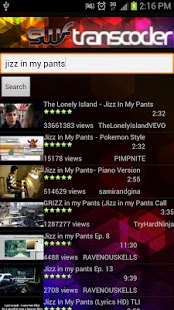SWF Transcoder 2.1
Free Version
Publisher Description
There is a known issue with youtube-dl. In order to fix it simply navigate your shell to your testing2 directory and execute ./youtube-dl -U
This application will download MP3 and MP4 versions of SWF (Flash) videos. This version includes support for youtube videos only.
You need to setup your own SWF server. Learn how at http://swftranscoder.tumblr.com/
I may publish an update offering a subscription service to my server so that you don't have to setup one yourself. But this will have to do for now.
Select a download location, ID3 preferences, Auto-play your song/video etc. within the preferences.
You can choose SWF Transcoder as a valid youtube.com URL handler. Search for youtube videos in your mobile browser, scan barcodes, and share text messages and instantly download your youtube song via SWF Transcoder!
MP3 and MP4 files are located in /sdcard/SWF_Transcoder by default
Thank you, Street.Panther, for the graphics!!
Server uptime not guaranteed. Billing lapses will result in down time. Donations go straight to server cost. So do everyone and yourself a favor and keep SWF Transcoder running - donate ;)
You can now follow me on Twitter at @Planobrett for update news
Known Issues:
Luckily the built in android error reporting has cleared a lot of this up:
-Pressing the back button while requesting a song may cause a close and the song will never be downloaded leaving the notification stuck in the progress bar.
-On some phones, a large results list (such as searching for the word 'cat') will cause an ANR and the app will freeze
-Using SMS or barcode scanning/etc may result in the same song being requested twice
Suggested Features (to come)
* Subscription Service to Developer hosted server
* History of downloaded songs
* Download audio/video from other flash based sites such as Break or Newgrounds
* Create an album via app
About SWF Transcoder
SWF Transcoder is a free app for Android published in the Other list of apps, part of Audio & Multimedia.
The company that develops SWF Transcoder is Planobrett. The latest version released by its developer is 2.1. This app was rated by 1 users of our site and has an average rating of 4.0.
To install SWF Transcoder on your Android device, just click the green Continue To App button above to start the installation process. The app is listed on our website since 2012-08-23 and was downloaded 8 times. We have already checked if the download link is safe, however for your own protection we recommend that you scan the downloaded app with your antivirus. Your antivirus may detect the SWF Transcoder as malware as malware if the download link to com.pwnplatoon.swf_transcoder is broken.
How to install SWF Transcoder on your Android device:
- Click on the Continue To App button on our website. This will redirect you to Google Play.
- Once the SWF Transcoder is shown in the Google Play listing of your Android device, you can start its download and installation. Tap on the Install button located below the search bar and to the right of the app icon.
- A pop-up window with the permissions required by SWF Transcoder will be shown. Click on Accept to continue the process.
- SWF Transcoder will be downloaded onto your device, displaying a progress. Once the download completes, the installation will start and you'll get a notification after the installation is finished.